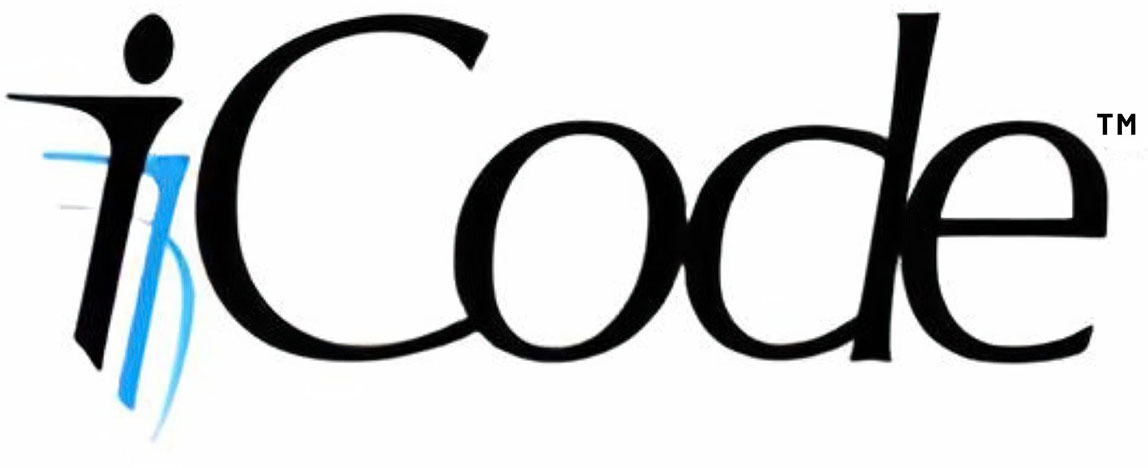Hi, i have bought the iCode Duo BLE, i while back, it's running 9.06 on Latest macOS.
I have paired it fine, but i'm now trying to run it in a c64 emulator, and it'e pretty wacky.
It's recognized, but up/down/left/right is not working. It gets stuck in up so i have to press down to get it to unregister - and all directions are, well, wrong. left becomes left-down, down becomes down-right. I can't get any direction to go as expected.
I have fiddled around with the dpad settings, i am now using "BOTH" since that seemed closest to working. I've tried with a bunch of different joysticks - (3 different TAC-2, Wico etc)
I'm basically pretty lost, i had thought this would 'just work' like any other controller i've been using. (ps5, 8bitdo etc).
Is there anything i can do, anyone have any tips? Pointers appreciated.
Hi.
I assume you see movement on the small screen correctly when you move the stick?
I tried both Vice and VirtualC64 mulators on my Macbook running MacOS 15.2 and theey both worked fine, I only tried joystick only just to check.
What I did was:
- On the device, make sure joystick is set to dpad. Also in duos others menu: MiSTer: Off, Driving: Off, Single Mode: Off
- the on your Mac, make sure device is paird and then run vice and press F10 key to get to Vic menu.
- select Joyport settings, then Control Port 1, and select Joystick. Then go back to main menu (delete key twice)
- select machine settings, then Joystick Settings, Native joystick port 1: select iCode Duo BLE
I ran a couple of games like Donkey Kong and M.U.L.E and they both worked.
Note paddles and second joystick are a bit tricky and may not work on the mac but if you really need it and have joystick working, let me know and i can try it.
Hey Ali, thanks for responding.
Yeah i have those settings, and have tried basically what you suggested.
In vice, you have these small squares where you can see where it registers joystick movement. if i go up, the green squares stay up until i go somewhere else. none of the directions are straight, they flicker and often go in two directions at once even though i go up, down, right, left.
I am suspecting this arrived to me as a "monday batch" as we say in Sweden. I mailed the company but got no response.
In any case, thanks again.