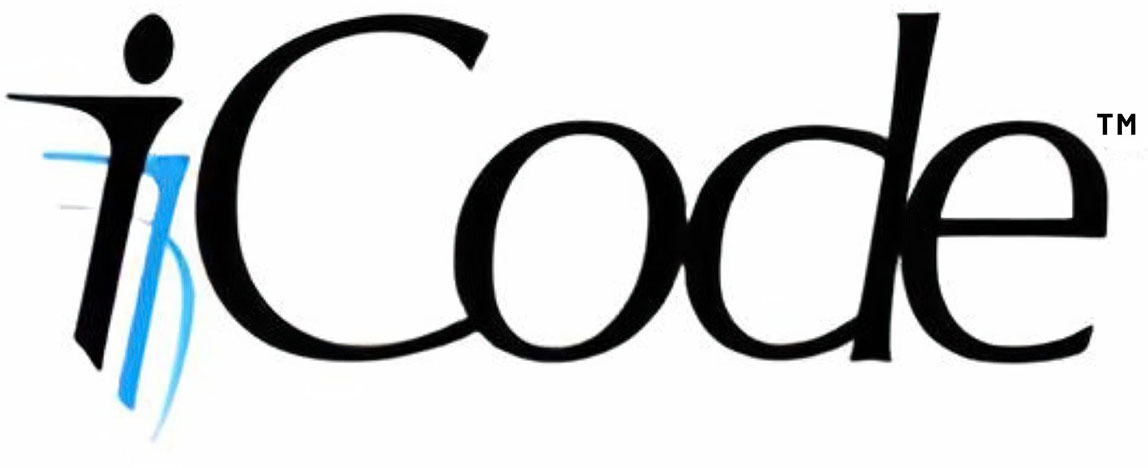Notifications
Clear all
Topic starter
27/04/2025 10:11 pm
I have the Duo Plus Pro, works great with joysticks. It also recognizes and shows on the screen left/right movement and the button for the paddles.
However, I am attempting to use the paddles in the Atari 800 emulator (on Linux -- Ubuntu 24.04). When playing Super Breakout, I can start the game. When I move the paddle, the ball launches, which is a sign that the paddles are partially recognized. However, the on screen paddle doesn't move.
03/05/2025 9:56 pm
Hi there.
The Atari800 emulator only supports paddles using mouse emulation. So what you need to do is put the iCode device into mouse mode.
- Press Green+Red buttons at same time to bring up the devices menu
- Press White for other menu
- Press blue to toggle mouse on and off. make sure its on
- Press yellow twice to get out of the menu system
Now, on the Atari800 emulator while running super breakout:
- Press F1 to bring up the emulator menu.
- Select "Controller Configuration",
- Change "Mouse Device" to paddles
- Change mouse speed to 6
That should do it.
This post was modified 1 week ago by Ali Jani