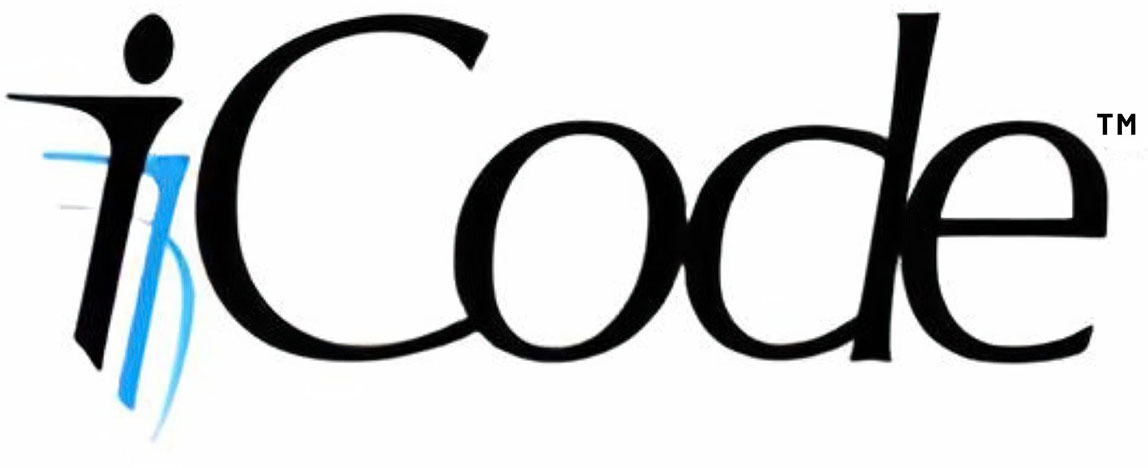Hello --
I recently purchased an iCode Quad Plus. I've been able to successfully use it with Stella on Windows 11 with joysticks. I've been able to set it up with paddles, but the response of the knob is very slow. When I'm moving something on the screen with a paddle, it's very jerky. It appears that Stella is receiving input from the paddle only a few times a second -- not anything like using a real 2600 where the controlling something with a paddle is instantaneous.
I've tried different settings in Stella as well as trying different USB cables but with no luck.
Any suggestions?
Hi. A few things:
1. Make sure mouse mode is off. Mouse emulation can be jerky and its experimental only and only needed for Mame games as they dont support absolute positioning.
2. Turn the display animation off for paddles as that can improve things slightly.
3. clean your paddles if it continues as the issue is not typically related to number of reads per second as the unit does read the paddle bout 30 times per second and more like 60 times per second if the display is off.
See this video for setup steps on stella without using mouse mode: https://youtu.be/7Wzzhry3xIk
Thank you. Between turning off mouse mode and also going into the iCode Quad Plus menu and setting the paddle resolution to 100%, I now have what appears to be excellent response when using the paddles.