Bluetooth wireless Adapter for Atari Retro Joysticks and Paddles
Related posts
Assembling Duo Bluetooth DIY Kit
The unit comes with all the parts you need except the case and solder.
Assembling Duo Plus DIY Kit
The unit comes with all the parts you need except the case and solder.
Create RGB Rainbow Gradient with Programming Code
Here is some code that will help you create all the RGB values needed
How to Interface with Atari Driving Controller – Arduino Programming
The Atari driving controller uses a 16 position encoder that sends pulses to to
iCode Firmware Release 9 now available
iCode retro gaming USB adapters get a major upgrade with the release of its latest
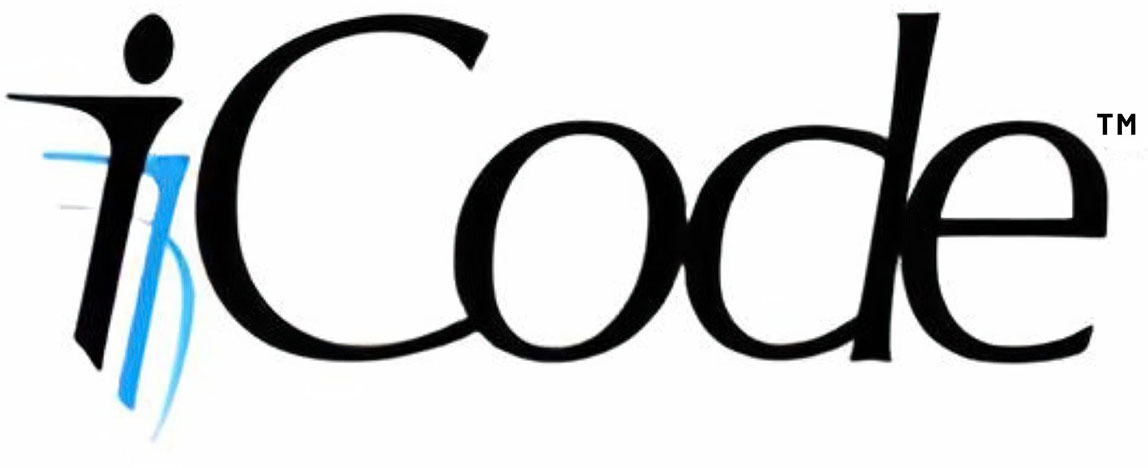


Leave a comment
Your email address will not be published. Required fields are marked *