Atari Paddles
Atari Paddle Jitter elimination with Auto and Manual Calibration
See how you can eliminate Paddle Jitter by using the full spectrum of your paddle range on your games. Unlike all other adapters on the market, the iCode duo adapters have auto range calibration plus they give you the ability to you fine tune your device to match your specific paddle range based on the specific game you want to play.
This video walks you through all the calibration settings to help you do this quickly.
Configure Retropie on Stella 2014 Retroarch for Atari Paddles
Learn how to configure your Retropie to work perfectly with Atari Paddles to play paddle games like Breakout and Warlords, with perfect precision!
Windows Configuration for Paddles on iCode Atari USB Adapter using Stella Emulator
Learn how to connect 4 original Atari paddles to your PC running Stella Emulator. You will see all configuration steps needed for 4 Paddles. Video walks through configuration needed to play 4 player Warlords with 4 paddles on your PC.
Atari CX-80 Trackball
Configure iCode Duo plus to connect to an Atari Trackball CX-80 for games like missile command
This video shows you how to configure your iCode Duo Plus USB device to use an Atari Trackball to play Missile Command running Atari 8 bit emulation on your PC or other systems.
MiSTer FPGA configuration
MiSTer FPGA with Atari paddles and joysticks using iCode Plus Adapter
Walkthrough on how to setup your iCode Duo Plus USB Adapter to work flawlessly with MiSTer FPGA. The updated firmware even support 2 player paddles with ease. Let me know if you have any questions and check us out at www.icode.com where you get one.
Atari 5200 Controllers
Atari 5200 Controllers on Mac OS with Analog games like Super Breakout & Missile Command on Emulator
This video shows you how to configure your Mac running Atari 8 bit emulation to work with your Atari 5200 controller using the iCode Duo Plus 5200. The videos shows examples of hot to play Missile Command and Super breakout with precision control!
RetroPie
iCode Wireless Bluetooth adapter with Raspberry Pi 4 and RetroPie
Learn how to connect 2 original Atari joysticks wirelessly to your Raspberry pi 4 running Retropie. You will see all configuration steps needed.
Retropie Configuration for iCode USB Adapters
Walkthrough of how to configure iCode usb adapter with Retropie, Retroarch, Stella, and lr-Stella. Video covers Paddles and Joystick configuration.
Atari Driving Controllers
Configure Atari Driving Controllers on Stella emulator
Learn how to configure your iCode USB adapters for Atari Driving Controllers to play multiplayer games like Atari Indy 500. Video shows how to Connect multiple Atari Driving Controllers to a single USB port.
Post navigation
Analog to Digital conversion with RC circuit in microcontroller projects
How to flash EMMC module to boot with Odroid XU4
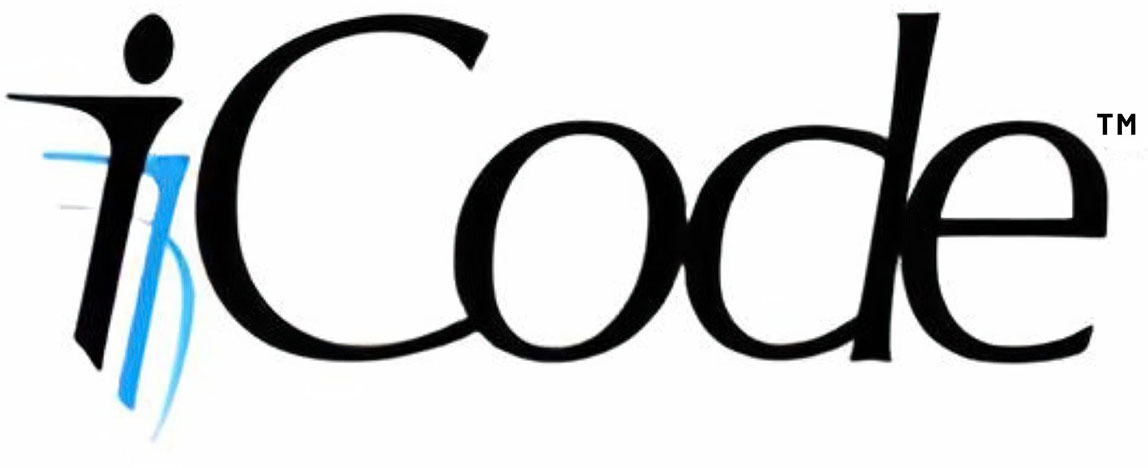

Leave a comment
Your email address will not be published. Required fields are marked *